










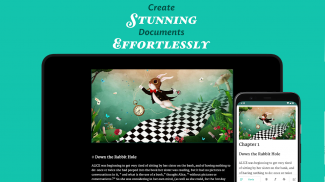
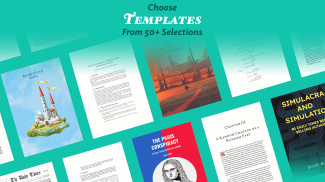
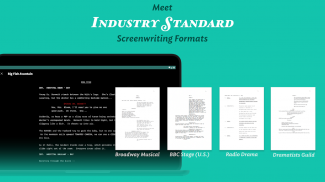
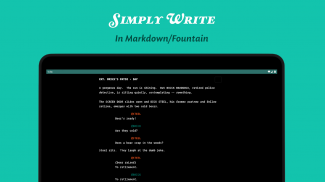


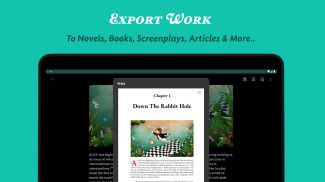
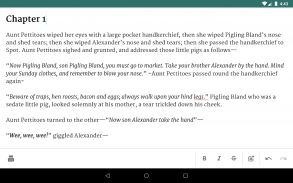
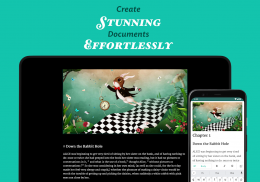
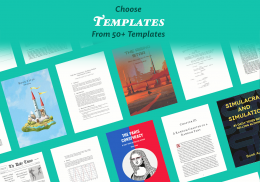



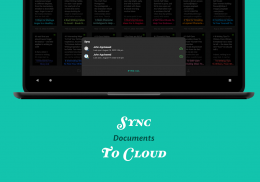
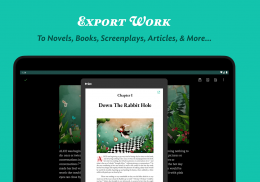
JotterPad - 작가, 시나리오 및 소설

JotterPad - 작가, 시나리오 및 소설의 설명
창의적인 작가를 위해 고안된, JotterPad는 워드 프로세서와 같은 복잡함이나 주의분산이 없는 순수한 텍스트 편집기입니다. 책, 소설, 가사, 시, 에세이, 초안 및 시나리오를 쓰기에 완벽합니다. 깨끗한 타이핑 인터페이스로 생각을 텍스트로 전환시키는 데에만 집중할 수 있습니다. 어떠한 주의 분산도 없이 일에만 집중하고 마음 속의 내용을 글로 옮겨 적으세요.
작가의 필수품
JotterPad는 기능으로 무장한 텍스트 에디터로 작가라면 필수로 가지고 다녀야 하는 앱입니다. 이용자들이 즐겨찾는 기능으로는 어두운 테마, 구문 검색, 마크다운, 확장형 키보드, 단어 수, 타이프라이터 스크롤링, 스냅샷(버전 컨트롤) 등이 있습니다. 마크다운은 이제 테이블, 글 머리 기호 목록 및 체크 목록을 지원합니다.
창의력을 발휘하세요
아름다운 활자체와 사용자 지정 타이포그라피로 나만의 개인적인 글쓰기 공간을 만들어 창의력 발휘를 돕고 글쓰기에 집중할 수 있습니다.
클라우드에서 쓰고 편집하기
즐겨 찾는 모든 클라우드 서비스(Google Drive, Dropbox, OneDrive)와 연결하고 오프라인일때도 어디에서든지 글쓰기를 계속할 수 있습니다. JotterPad가 강력한 동기화 기능으로 온라인일 때 작업을 동기화합니다. 또한 Cloud+로 무제한 클라우드 서비스에 연결할 수 있습니다!
손가락으로 리서치
내장형 사전으로 단어의 뜻을 빠르고 정확하게 찾을 수 있습니다.
작품 게시
작품을 PDF로 인쇄하여 편리하게 이동 중에도 공유할 수 있습니다. 작품을 .docx 및 .rtf와 같은 널리 사용하는 형식으로 내보내서 다른 플랫폼에서 계속 편집할 수 있습니다.
주의가 분산되지 않는 시나리오 작성
최선을 다해 글을 쓰세요. JotterPad가 나머지를 책임지고 잉크 대본을 전문적인 시나리오로 전환하여 최종 드래프트인 .fdx 및 PDF로 내보냅니다. JotterPad Pro Cloud에서 이용할 수 있는 더 많은 시나리오 도구를 찾아 보세요.
권한
READ_EXTERNAL_STORAGE: 텍스트 파일 액세스
WRITE_EXTERNAL_STORAGE: TXT 파일 만들기 및 저장



























